Trick to remove password from PDF files using Google Chrome
But, Google Chrome can help you do away with that password forever!
Here's how:-
2) Google Chrome will now prompt you to enter the password of the file. Enter the password and hit "Enter" to open the file.
3) Now press Ctrl+P on Windows or Cmd+P on Mac.Under Local destinations choose “Save as PDF” and click the "Save" button.
4) Google Chrome will now save the PDF to your desktop but without the password protection. If you re-open this PDF in Chrome, it would no longer require a password to open.

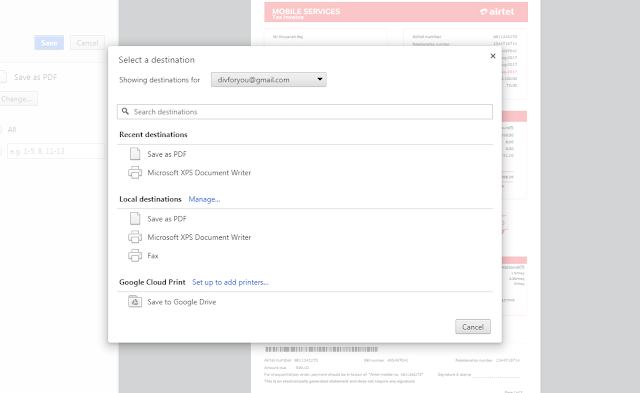



Comments
Post a Comment