Top 5 features of Android N 'Nougat'
Android N has been named Android Nougat after much debate, discussion and crowd sourcing. The new update brings to plate a host of new features which are set to make Android an even more fluid mobile operating system.
Hence, in this post we've tried to focus on the 5 key features of Android N that make it stand out of the crowd.
1) Quick Switch (Multitasking)
After much wait and debate, Quick Switch feature has been finally introduced in Android N.
It works just like 'Alt+Tab' works in Windows and gives you a fluid split screen experience. You can access this feature by long pressing the multi-tasking button on your screen.
2) Overhauled notifications
The notifications are much more accessible and fluid on Android N.
The notifications optimally use the screen space, they pop up with a full-width design and look more compact then ever. On the functional front, the notifications allow you to take action and see more information on swiping twice in succession. Also, apps like Hangout allow you to reply directly from the notification tray.
The quick toggles allow you to choose and put any 5 icons, so here you can access them real fast.
3) Performance upgrade
In this Android update, Google is implementing a new graphics API called Vulkan. This new API is set to deliver better visual performance.
Also, a new JIT compiler will help in saving more battery. It'll help in creating apps that are 50 percent smaller in size and install 75 percent faster.
4) Virtual reality
With Android N Google is trying to improve upon the virtual reality experience give by Google Cardboard.
Google is set to launch an Android powered virtual reality platform called Daydream. To utilize Daydream, you'd need a Daydream certified phone coming with the appropriate display and sensors.
Google has also tied up with Electronic arts, Ubisoft and Netflix to work on the VR front.
5) Concept of keyboard themes
The plain and simple Google Keyboard has finally been allowed some customizations in this Android update.
You can choose from various colours, set a picture/photo as the backdrop and even remove the borders between the keys.
Android N brings in some cool and handy features, let's wait for it then!
Hence, in this post we've tried to focus on the 5 key features of Android N that make it stand out of the crowd.
1) Quick Switch (Multitasking)
After much wait and debate, Quick Switch feature has been finally introduced in Android N.
It works just like 'Alt+Tab' works in Windows and gives you a fluid split screen experience. You can access this feature by long pressing the multi-tasking button on your screen.
2) Overhauled notifications
The notifications are much more accessible and fluid on Android N.
The quick toggles allow you to choose and put any 5 icons, so here you can access them real fast.
3) Performance upgrade
In this Android update, Google is implementing a new graphics API called Vulkan. This new API is set to deliver better visual performance.
Also, a new JIT compiler will help in saving more battery. It'll help in creating apps that are 50 percent smaller in size and install 75 percent faster.
4) Virtual reality
With Android N Google is trying to improve upon the virtual reality experience give by Google Cardboard.
Google is set to launch an Android powered virtual reality platform called Daydream. To utilize Daydream, you'd need a Daydream certified phone coming with the appropriate display and sensors.
Google has also tied up with Electronic arts, Ubisoft and Netflix to work on the VR front.
5) Concept of keyboard themes
The plain and simple Google Keyboard has finally been allowed some customizations in this Android update.
You can choose from various colours, set a picture/photo as the backdrop and even remove the borders between the keys.
Android N brings in some cool and handy features, let's wait for it then!





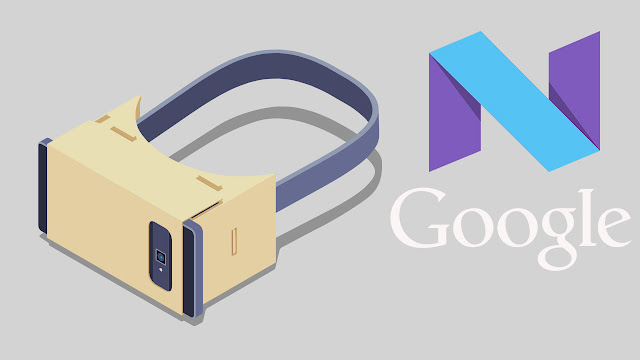



Comments
Post a Comment