How to create awesome headers for Facebook pages and Twitter handles
Facebook pages and Twitter handles work wonders for your business, if you create and share the right content on them. Apart from the content, the design of the page makes a big difference in attracting and retaining the right customers or just customers in general.
Most of the newbies and even experienced pros make this mistake of not creating compelling social media pages, something which instantly catches attention and even engages the audience for long.
But, we live in the 21st century, wherein social media is more than just a marketing tool and developers from across the globe have developed online design websites to help out people with lack of design sense.
"Canva makes your social media posts stand out of the crowd!"
Though the internet is full of such online tools, in my perspective Canva really stands out of the crowd.
Once you create your account on Canva, login and go to the dashboard. As you can see in the pic above, the dashboard showcases a variety of options to choose from - Twitter header to Instagram post.
Choose the one you'd like to design.
In this case I've chosen Twitter header.
Most of the newbies and even experienced pros make this mistake of not creating compelling social media pages, something which instantly catches attention and even engages the audience for long.
 |
| Use Canva for designing amazing headers |
"Canva makes your social media posts stand out of the crowd!"
Though the internet is full of such online tools, in my perspective Canva really stands out of the crowd.
 |
| Canva Dashboard |
Choose the one you'd like to design.
In this case I've chosen Twitter header.
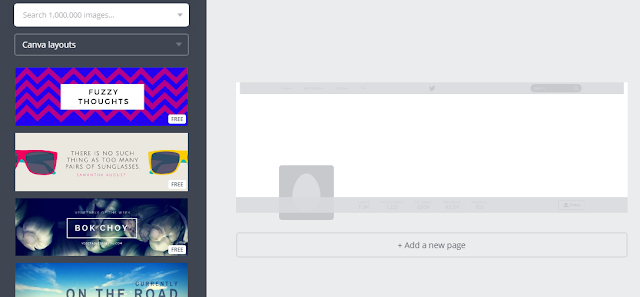

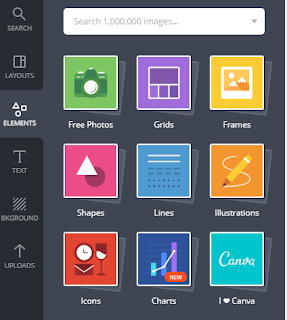





Comments
Post a Comment