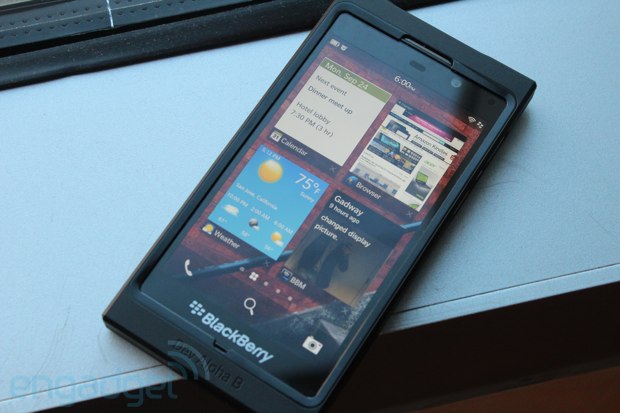We are all Facebook fanatics and love to stay in touch with our world of friends. We are constantly uploading photographs, chatting with friends, posting statuses n what not? But sometimes it gets annoying, when we have to login to our Facebook account just for the sake of uploading a post every now and then. But Facebook is smart enough to understand our grievances and hence they have provided the option of scheduling a post at a later date and time. Here's what you gotta do to schedule a post on Facebook:- 1) Login to your Facebook account(open your profile). 2) Now type the post in the posting box. 3) Before clicking "post", just click on a small clock, located below the posting box. 4) As you can see in the image, you can provide the year,month, day and even hour of posting. 5) Once you've provided the date, just click on "schedule". So, try it out and update your status without logging into your Facebook account again and again!