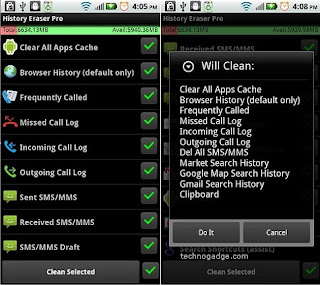Trick to create password protected folder on Windows 7

Windows 7 is one of the most widely used computer operating systems in the world. Due to its standout features, ease of use and trusted brand-Microsoft, Windows 7 is a powerful package all together. Though Windows 7 is almost a perfect OS, it does lack a few minor features and one of them is creating a password protected folder. You do have the option of creating separate accounts, but the option of creating password protected folders is missing out. Many softwares are available in on the web that allow you to create password protected folders, but in this post I'll tell you how to make password protected folders on Windows 7 and that too without any softwares! Just follow the steps given below:- 1) You need to create a new folder and save is anywhere with any name. 2) Now, open the folder and right click in the blank area inside it. 3) In the menu that pops up, select New-> Text Document. 4) Open the text document you created by double clicking on it, ...